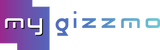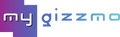DJI RC Pro 2 and RC 2 Just Got a Major Security Upgrade — Here’s Why It Matters
DJI, the global leader in drone technology, has rolled out a new firmware update for two of its most popular drone remote controllers: the DJI RC Pro 2 and the DJI RC 2. While the update might appear small on the surface, it introduces a significant improvement — a screen lock feature that enhances security by allowing users to set a password for device access.
If you're a professional drone pilot, hobbyist, or content creator concerned about unauthorized access or the safety of your drone footage, this update is for you.
New Screen Lock Function: Protecting Your Gear and Data
With the latest firmware updates — v01.00.0300 for the DJI RC Pro 2 and v06.00.0200 for the DJI RC 2 — DJI introduces a screen lock feature that functions just like a smartphone lock screen. Users can now set a custom password for their controller, which will be required every time the device powers on.
To enable the feature:
-
Swipe down from the top of the screen to access settings.
-
Scroll to Security and tap on Screen Lock.
-
Enter a password that meets the minimum complexity criteria.
Once enabled, the password becomes mandatory at startup, ensuring that your flight plans, media files, and device settings remain protected — especially in shared flying spaces or public events.
Important: Users are advised to remember their passwords. Forgetting it requires a full system reset, which erases all photos, videos, and saved settings.
Firmware Requirements and Compatibility
The new screen lock feature is only available on:
-
DJI RC Pro 2 (Firmware v01.00.0300)
-
DJI RC 2 (Firmware v06.00.0200)
Both devices must also be running the DJI Fly app version 1.17.4 or higher for the new security option to function properly.
While DJI hasn’t detailed the exact bug fixes included in this update, it does mention that several known issues have been addressed, likely improving performance stability.
Why This Update Matters for Drone Pilots
Although some may view password protection as a minor addition, it reflects a broader commitment to data security and privacy — especially relevant in a world where drone footage often contains sensitive or proprietary content.
Here’s why this update is crucial:
-
Prevents unauthorized access to stored flight data and media.
-
Protects content during transport or shared use scenarios.
-
Reduces the risk of accidental tampering or reconfiguration.
This move by DJI also aligns with global conversations around drone safety and digital privacy — especially amid rising concerns about data misuse in tech-heavy sectors like aerial mapping, filmmaking, and surveillance.
Get to Know the Devices: DJI RC Pro 2 vs. RC 2
DJI RC Pro 2
The DJI RC Pro 2 is the brand’s premium smart controller, built for high-performance drones like:
-
Mavic 4 Pro
-
Mini 4 Pro
-
Air 3S
-
Air 3
Key features include:
-
A 5.5-inch high-brightness touchscreen display
-
Powerful internal hardware for low-latency transmission
-
Long battery life and pro-level controls
It’s ideal for professional users and filmmakers looking for peak performance and display clarity even under direct sunlight.
DJI RC 2
The RC 2 offers a compact and affordable smart controller alternative, compatible with:
-
Mini 4 Pro
-
Air 3S
-
Air 3
-
DJI Neo (DJI’s most budget-friendly drone)
While more streamlined in size, it still delivers robust performance, low-latency video feed, and now, thanks to the firmware update, improved data security.
A Step Forward in Drone Privacy and Compliance
This screen lock upgrade arrives at a time when DJI’s global expansion — including recent developments like FCC approval for the Neo 2 drone — is under tight regulatory scrutiny, especially in the United States.
As governments and agencies continue to monitor drone usage, built-in protections like password authentication may soon become standard requirements, not just convenience features. This update positions DJI ahead of the curve in delivering user-controlled security.
How to Disable or Change the Screen Lock
If you ever need to update or disable your password:
-
Swipe down to access settings.
-
Return to Security > Screen Lock.
-
Enter your current password and choose Disable or Update.
Make sure you back up your data regularly in case you need to reset the device due to a forgotten password.
Final Thoughts: Small Change, Big Impact
DJI’s latest firmware upgrade for the RC Pro 2 and RC 2 is more than a technical tweak — it’s a move toward secure, responsible drone usage in an increasingly connected world. Whether you're a filmmaker on location, a surveyor in the field, or just flying for fun, this added layer of control keeps your work and your gear safer.
Expect similar security features to roll out in future DJI products, especially as drones become more embedded in commercial and government workflows.